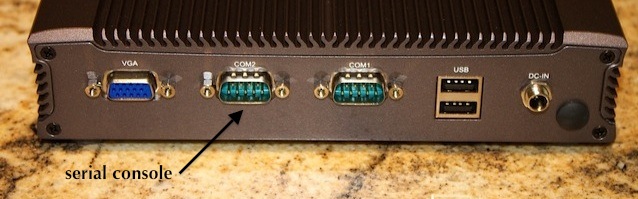Lanner LEC-7220-N4 Atom N2800 Fanless Appliance
Note: Requires AstLinux 1.x
Board Specifications: LEC-7220-N4
AstLinux Board Type:
- “geni586” (Video Console: VGA)
- “geni586-serial” (Serial Console:
19200baud for AstLinux 1.2.10 and earlier,115200baud for AstLinux 1.3.0 and later)
Note -> Not x86_64 compatible
Complete System Recommended Options:
- Memory: 204-pin DDR3 1066/1333 SO-DIMM 2GB
- Flash Storage: Industrial Compact Flash Card 2 GB or 2.5“ SATA SSD
- Included:
- Fanless Case
- AC Power Adapter (brick)
- SATA data/power cable for 2.5” SSD
Total System Power: 14 Watts when idle.
Performance: 49.2 secs. (Single-core test, lower is better)
time ( echo "scale=3456; 4*a(1)" | bc -l )
Configuration:
/mnt/kd/rc.conf.d/user.conf
SENSEMODS="f71882fg" ALERT_SOUNDS="startup shutdown" # Optional Sounds ALERT_SOUNDS_OCTAVE="1"
/mnt/kd/sensors.conf
# libsensors configuration file # ----------------------------- # Lanner LEC-7220-N4 chip "f81865f-*" ignore fan1 ignore fan2 ignore in2 label in0 "+3.3V" label in1 "VCORE" label in3 "5V" label in4 "12V" label in5 "3VSB" label in6 "Vbat" label temp1 "SYS Temp" label temp2 "CPU Temp" compute in0 @*2, @/2 compute in3 @*5.255319148, @/5.255319148 compute in4 @*11, @/11 compute in5 @*2, @/2 compute in6 @*2, @/2
When a Compact Flash card is used, and it supports DMA, much higher disk performance can be obtained by enabling LIBATA DMA for Compact Flash. Enable from the CLI by issuing the following command:
set-kcmd libata.dma=5
BIOS Setup:
The BIOS can be entered by using the VGA port, fortunately no change to the default BIOS settings is required.
Photos: