UTM (macOS Apple Silicon)
Note: AstLinux 1.5.10 or later is recommended
VM Host Specifications: UTM macOS
AstLinux Board Type:
- “genx86_64-vm” (VGA video console)
VM Guest Recommended Options:
- Memory: 1024 MB
- CPU: QEMU Virtual CPU version 2.5+ (qemu64-v1)
- CPU Cores: 2 Processor Cores
- Virtual Storage: 4 to 8 GB
- Network: Bridged (Advanced)
- Emulated Network Card: virtio-net-pci
Configuration:
AstLinux now runs fine (though a bit slower) as an emulated x86_64 guest VM in UTM on Apple Silicon Macs (M1 and newer).
As tested, AstLinux 1.5.10 VM ISO, using UTM 4.6 on macOS 14.7.4, M2 Mac Mini.
Start Custom -> Emulate -> Custom Other
As typical, the genx86_64-vm.iso installer needs UEFI unchecked to install, but UEFI can be later enabled if desired.
QEMU -> Tweaks -> UEFI Boot
Cool for testing, the Drive [1] and be IDE/SCSI (/dev/sda), VirtIO (/dev/vda) or NVMe (/dev/nvme0n1) supported in AstLinux. Changeable at any time.
Optional, ALERT_SOUNDS works with:
Sound -> Emulated Audio Card: PC Speaker
/mnt/kd/rc.conf.d/user.conf
ALERT_SOUNDS="startup shutdown" # Optional Sounds ALERT_SOUNDS_OCTAVE="0"
Note: May only work with the “Internal Mac speaker”.
The 'pi' performance test [2] takes 31 seconds, about twice as fast as the PC Engines APU2.
[1]

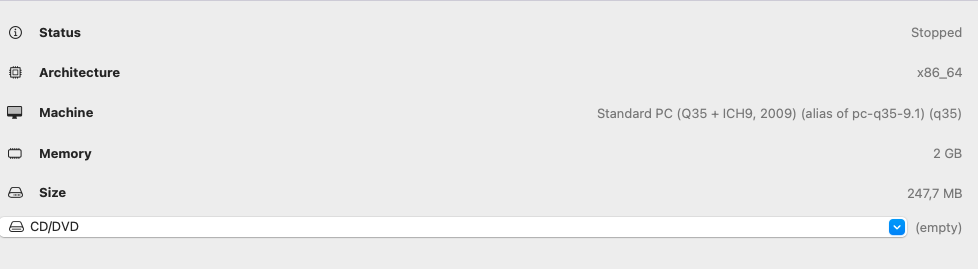
[2]
time ( echo "scale=3456; 4*a(1)" | bc -l )