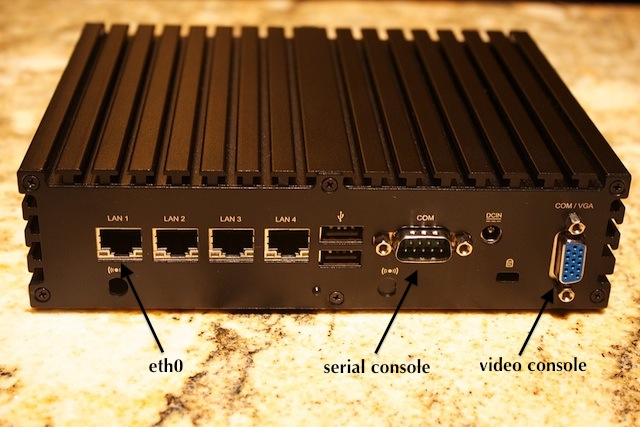Jetway JBC373F38W Atom D525 Fanless Appliance
Note: Requires AstLinux 1.x
Note: Not Recommended! This appliance has been failing (multiple reports) after 3-5 years of use, presumably heat related.
This barebone appliance is also known by the Jetway Part No: HBJC373F38 / HBJC373F38W
Board Specifications: JBC373F38 / JBC373F38W
AstLinux Board Type:
- “genx86_64” (Video Console: VGA)
- “genx86_64-serial” (Serial Console:
19200baud for AstLinux 1.2.10 and earlier,115200baud for AstLinux 1.3.0 and later)
Complete System Recommended Options:
- Memory: 204-pin DDR3 1333 SO-DIMM 2GB (requires 1Rx8 or 2Rx8, not 1Rx16 or 2Rx16)
- Flash Storage: Industrial Compact Flash 2 GB or mSATA SSD or 2.5” SATA SSD
- Included:
- Fanless Case
- AC Power Adapter (brick)
- SATA data/power cable for 2.5“ SSD (remove cable if not being used)
Note -> The JBC373F38W model includes a Mini PCI-e WiFi card, which should be removed. The corresponding antenna jack/cable may also be removed.
Tip -> Ten (10) small screws must be removed to open the case fully. When closing the case be sure to guide the front panel LED's into the case holes.
Total System Power: 15 Watts when idle.
Performance: ~50 secs. (Single-core test, lower is better)
time ( echo "scale=3456; 4*a(1)" | bc -l )
Configuration:
/mnt/kd/rc.conf.d/user.conf
SENSEMODS="f71882fg" WDMODULE="iTCO_wdt" # Optional Watchdog ALERT_SOUNDS="startup shutdown" # Optional Sounds ALERT_SOUNDS_OCTAVE="2"
/mnt/kd/sensors.conf
# libsensors configuration file # ----------------------------- # Jetway JBC373F38W Atom D525 Fanless Networking Barebone chip "f71882fg-*" "f71869a-*" ignore in2 ignore in3 ignore fan1 ignore fan2 ignore fan3 ignore temp1 label in0 "3.3V" label in1 "VCORE" label in4 "VDIMM" label in5 "5V" label in6 "12V" label in7 "3VSB" label in8 "Vbat" label temp2 "SYS Temp" label temp3 "CPU Temp" compute in0 @*2, @/2 compute in4 @*(1.5), @/(1.5) compute in5 @*(3.7), @/(3.7) compute in6 @*(11), @/(11) compute in7 @*2, @/2 compute in8 @*2, @/2
Only if a Compact Flash card is used, and it supports DMA, much higher disk performance can be obtained by enabling LIBATA DMA for Compact Flash. Enable from the CLI by issuing the following command:
set-kcmd libata.dma=5
Serial Console COM Port:
If the board type of “genx86_64-serial” is used, you can change the serial console from the default, rear COM port to the front panel COM port. From the CLI issue the following command:
setconsole-speed-tty 115200 ttyS1
Revert back to the default rear COM port with the command:
setconsole-speed-tty reset
Tip -> A reboot is required for either change to take effect.
BIOS Setup for Auto-Power-On after Power Failure:
The Energy-Related Products Directive (ERP) is the European Commission Directive required for products sold and exported to the EU. As such the Jetway JBC373F38W does not automatically power back on after a power failure. Obviously this feature needs to be disabled.
On startup press the <DEL> key to enter the BIOS Setup, go to the “Power Management Setup” → “ERP Function” . Make the following changes…
ERP Function → DisabledPWR Status after PWR Failure → Always On
The results should like the following screen…
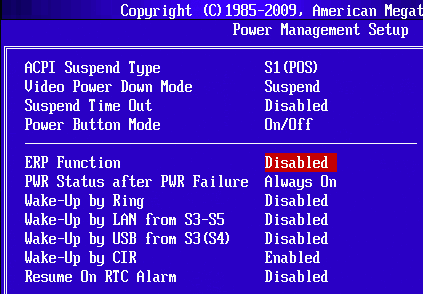
Save the above BIOS changes, reboot.
Photos: