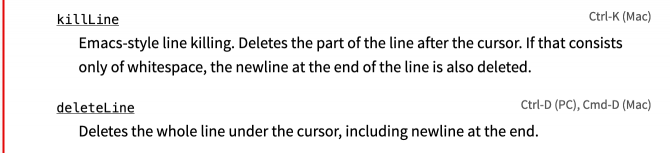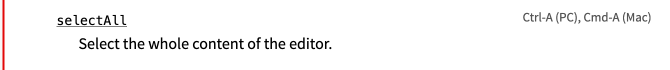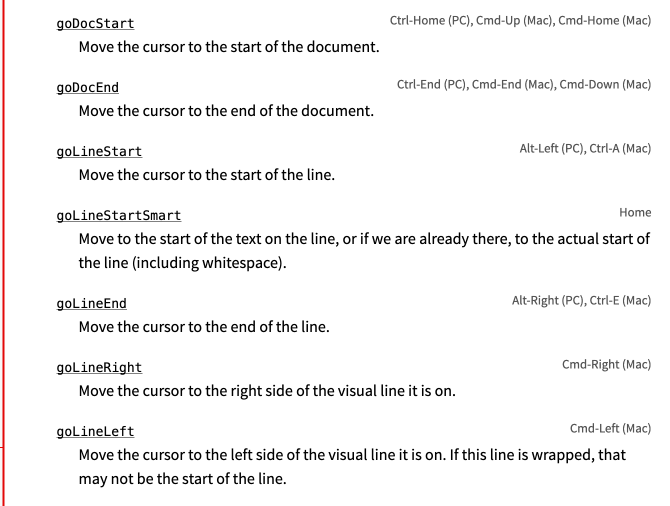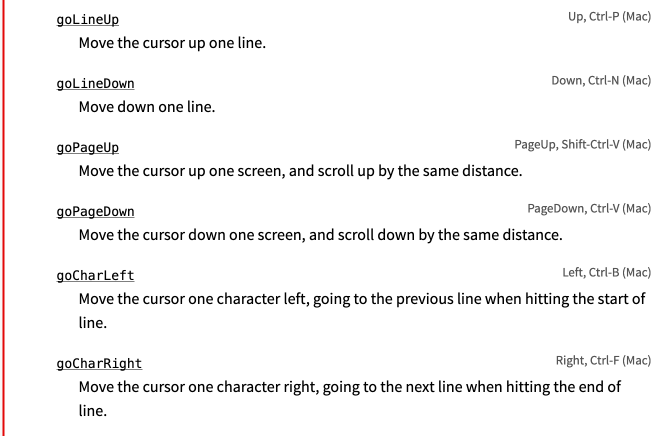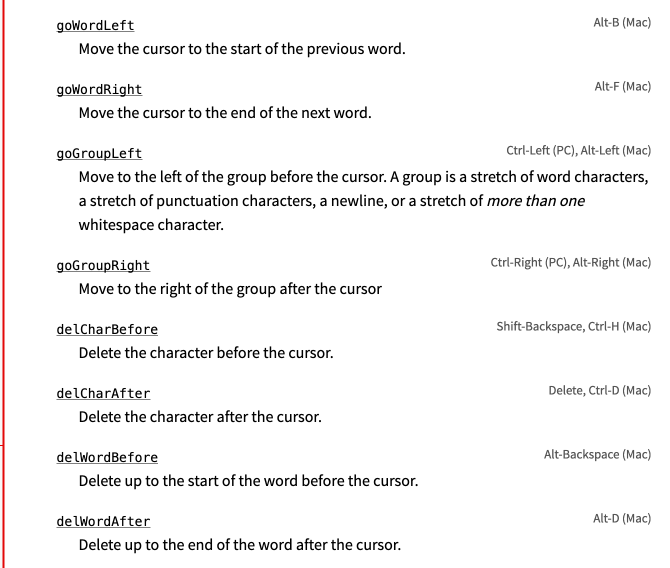This is an old revision of the document!
Edit tab w/CodeMirror Keyboard Mapping
AstLinux now supports the versatile CodeMirror text editor, implemented in JavaScript for the browser. CodeMirror is now the default text editor within the AstLinux web interface Edit tab, but users may still use the standard HTML editor if they desire.
Note: AstLinux 1.3.7 or later is required
New options can be found under the Prefs tab → Edit tab Options:

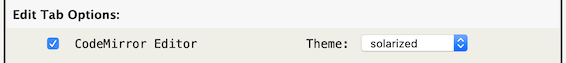
Unchecking “CodeMirror Editor” will revert back the using the standard HTML editor.
The user may select a “Theme”, the [default] is colored text on a white background.
Tip -> Themes [solarized], [seti-mks] and [zenburn] are worth a look.
AstLinux Specific Keyboard Mapping
Toggle Comment → Ctrl-/ (PC),Cmd-/ (Mac) or Ctrl-. (PC),Cmd-. (Mac)
Toggle Fullscreen → Tab
Exit Fullscreen → Esc
Standard CodeMirror Keyboard Mapping