Uninterruptible Power Supply Monitoring
AstLinux now uses the Network UPS Tools (NUT) package to monitor Uninterruptible power supplies (UPS) via USB and Network connections.
Note: AstLinux 1.1.4 or later is required
Hardware Compatibility
The NUT project offers a very nice Hardware Compatibility list via their web site:
Additionally, the local file /usr/share/ups/driver.list contains supported hardware.
AstLinux supports Connection types of USB and Network (not Serial).
General Configuration
Select the Network Tab in the web interface.
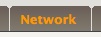
Default UPS settings with UPS Monitoring disabled:
If neither a “UPS Driver” or a “Network NUT ups@host” are defined then UPS Monitoring is disabled, as in the example below.
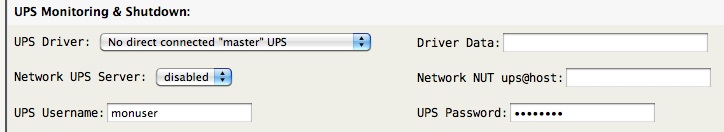
Note -> By default the “UPS Password” is: astlinux.
Available UPS device drivers:
Both USB and Network (XML/HTTP) monitoring connections are supported.

The “Driver Data” field provides additional data necessary for some some drivers (not USB).
USB - "" XML - URL, eg. http://netxml-ups.example.com
Configure a “master” UPS server using a locally connected UPS via USB:
If a “UPS Driver” is defined then UPS Monitoring is enabled using the locally connected UPS. Network services may be enabled using “Network UPS Server” to support remote NUT clients.
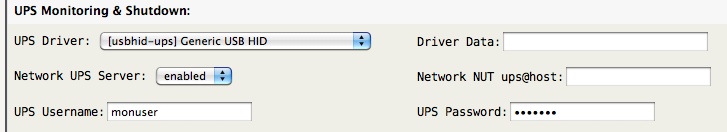
Note -> The firewall port on the server, if needed, is 3493/TCP
Configure as a client to a remote NUT server:
If “Network NUT ups@host” is defined then UPS Monitoring is enabled using a remote NUT server.
Note -> A “UPS Driver” can not be defined when acting as a client. Additionally, the “Network UPS Server” entry will be ignored.
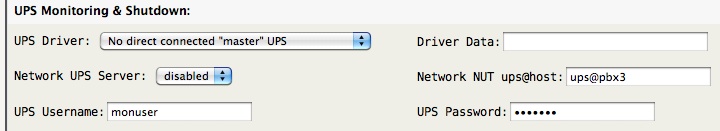
Specify Notify Options:
Email notifications will be send if “Notify Email Addresses To” contains a valid email address. Multiple email addresses may be space separated.
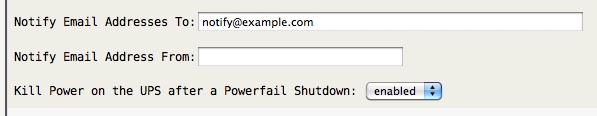
Finally, the “Kill Power on the UPS after a Powerfail Shutdown” only applies if a “UPS Driver” is defined. When enabled this option will instruct the UPS to cut power if both on battery and a shutdown is in progress. Power will be cut approximately 60 seconds after a shutdown. The idea is when line power is restored the battery will not be totally depleted and the UPS connected device will be power cycled off/on.
Display UPS Status
Select the Status Tab in the web interface.

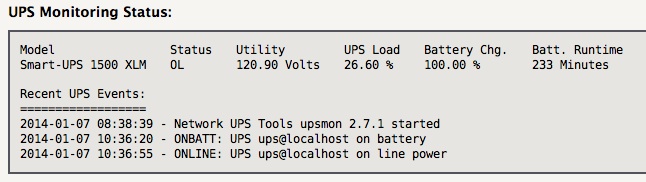
Compatible Devices
The NUT monitoring package is commonly used in commercially available products. One example is NAS storage devices where a graceful shutdown while on UPS battery power is very desirable. One example is the Synology Diskstation using DSM 4.2, in this example AstLinux, at IP address 10.10.10.1, is acting as a Network UPS server.
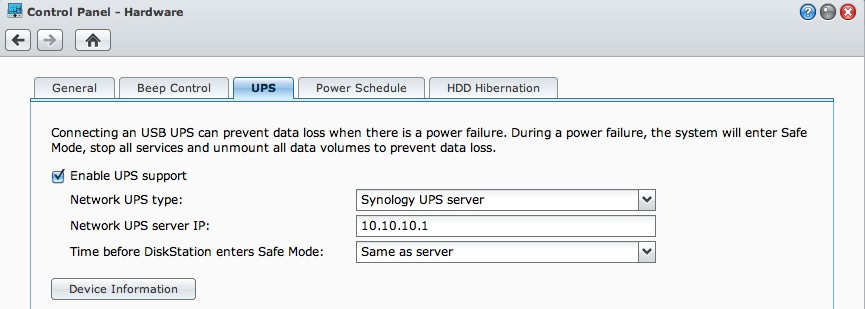
Tip -> Be sure to test an automatic shutdown in a controlled environment rather than later scratching your head when something did not work as expected following an actual power loss.
CLI Custom Configuration
While the web interface offers enough flexibility for most situations, there may be situations where more custom NUT configurations are desired. This can be done by using the /mnt/kd/ups/ directory.
Tip -> A working knowledge of NUT is required.
If any of the following files exist, they will be used instead of the automatic rc.conf variable generated versions:
/mnt/kd/ups/ups.conf /mnt/kd/ups/upsd.conf /mnt/kd/ups/upsd.users /mnt/kd/ups/upsmon.conf
Additionally, in very special situations, the following two files can be added. The upssched.conf will also have to reference a upssched-cmd script similar to upsnotify.
/mnt/kd/ups/upssched.conf /mnt/kd/ups/upsnotify
Tip -> The directory /stat/etc/ups/ contains the sample templates for the above files as reference.
The [master] user's password is auto-generated as a random string, which may be accessed by the upsd.users and upsmon.conf configuration files using the token: @MASTER_PASS@ . For example a snippet of a custom upsd.users could contain:
[master] password = @MASTER_PASS@ upsmon master
or a snippet of a custom upsmon.conf could contain:
MONITOR ups@localhost 1 master @MASTER_PASS@ master
Of course a custom upsd.users and upsmon.conf could share a custom [master] user's password if desired.
Windows NUT software
Warning: The latest Windows NUT MSI installer 2.6.5-6 is broken (missing libraries).
The one from this Pull Request works fine: https://github.com/networkupstools/nut/pull/455