Configure FOP2 Users
Note: AstLinux 1.1.3 or later is required
The users and permissions should be edited in the provided users.cfg file: /etc/fop2/users.cfg
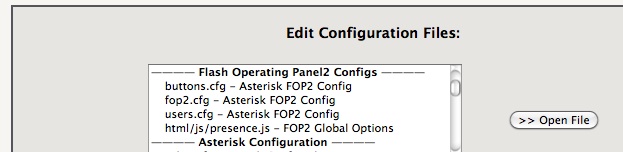
Note -> All actions with the toolbar are extension related! You need to be logged in with your correct extension to associate your phone with the FOP2 toolbar.
; --- SAMPLE USER LIST --- ; format: user= EXTENSION : SECRET : PERMISSIONS : GROUPS ; You can enumerate several permissions and groups separated by comma ; available permissions: 'all', 'dial', 'hangup', 'meetme', 'pickup', ; 'record', 'spy', 'transfer', 'whisper', ; 'queuemanager', 'queueagent', 'phonebook', ; 'chat', 'preferences', 'hangupself', ; 'recordself', 'voicemailadmin' ; ; user=620:1234:all:queues ; user=621:1234:dial,transfer,pickup:deptA ; user=622:1234:all ; user=623:1234:meetme,pickup ; ------ END SAMPLE ------ user=1234:4242:dial,transfer,pickup,meetme,preferences user=1011:4242:dial,transfer,pickup,meetme,hangupself user=1016:4242:dial,transfer,pickup,meetme,hangupself
Note -> The Visual Phonebook feature (phonebook) does not work with AstLinux, because it currently requires a MySQL database.
Further FOP2 Documentation
The FOP2 website has documentation about the configuration, though is it focused on FreePBX and using it's MySQL schema for a structured source of data. You must read carefully to determine what applies to AstLinux.
For detailed questions regarding the configuration of FOP2 please look first at the documentation pages on the FOP2 webpage, and then in the FOP2 forum. Especially read the release notes. FOP2 can be quite complex 