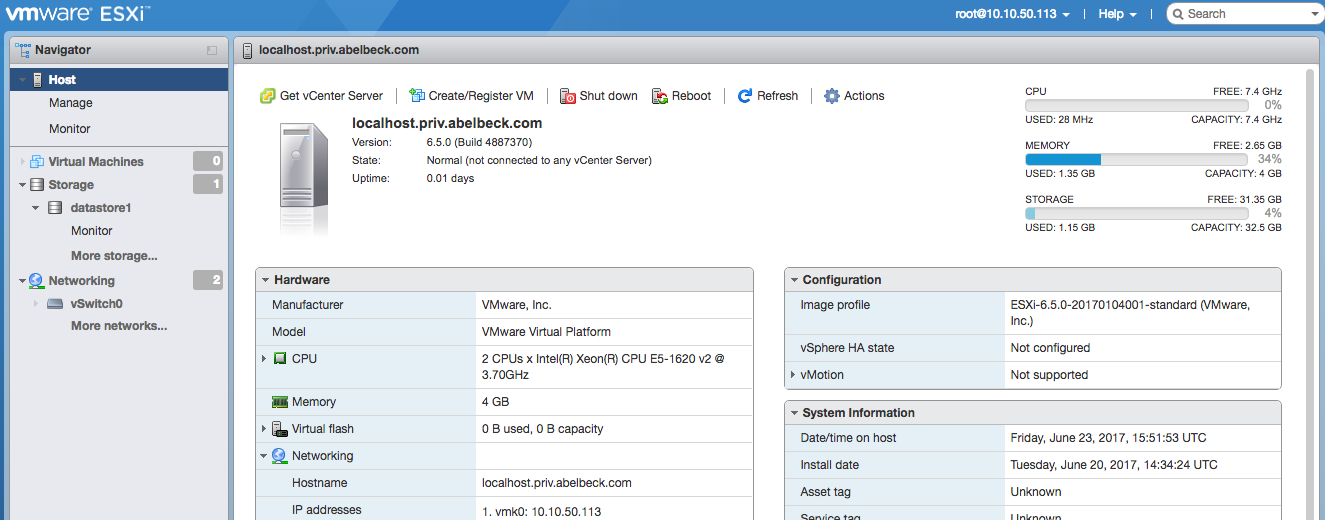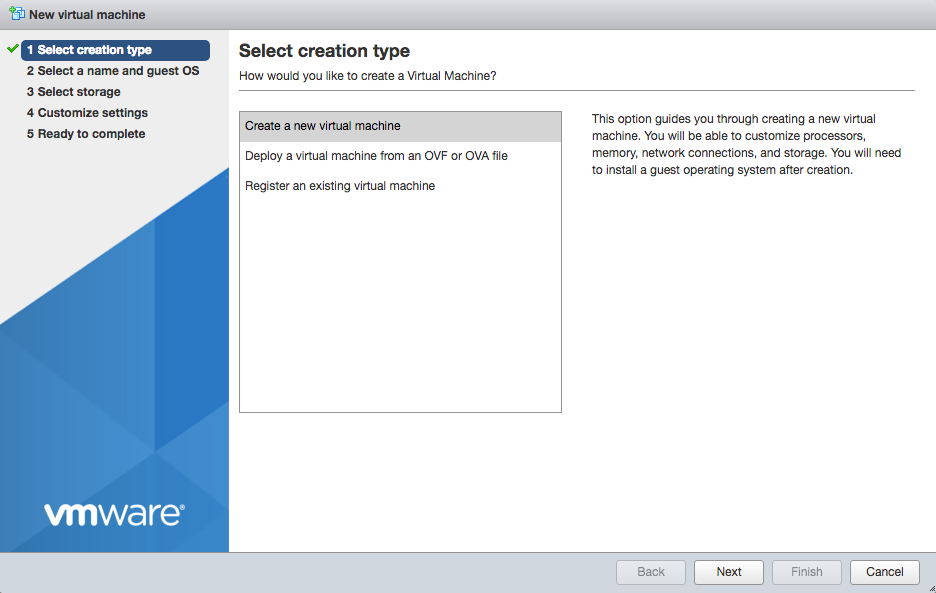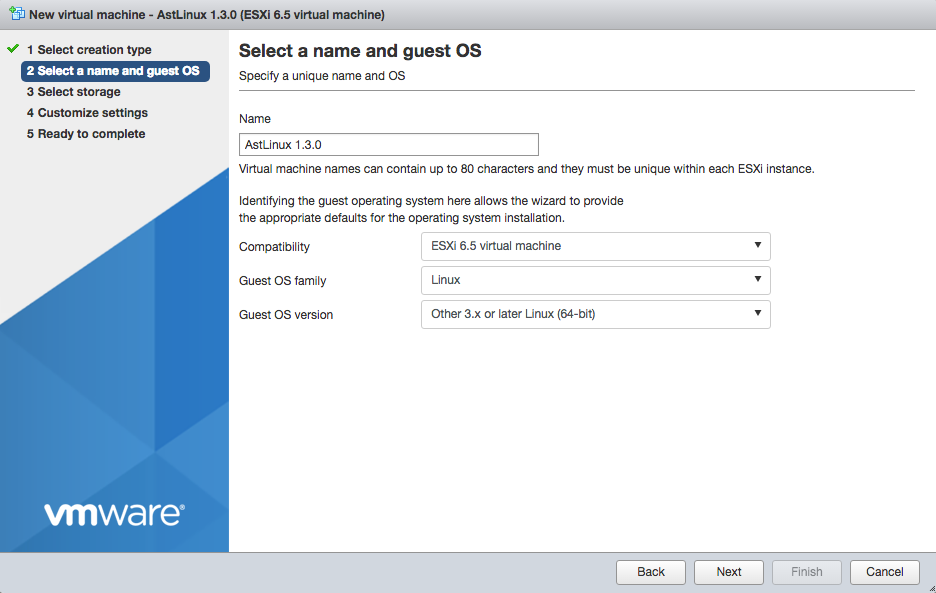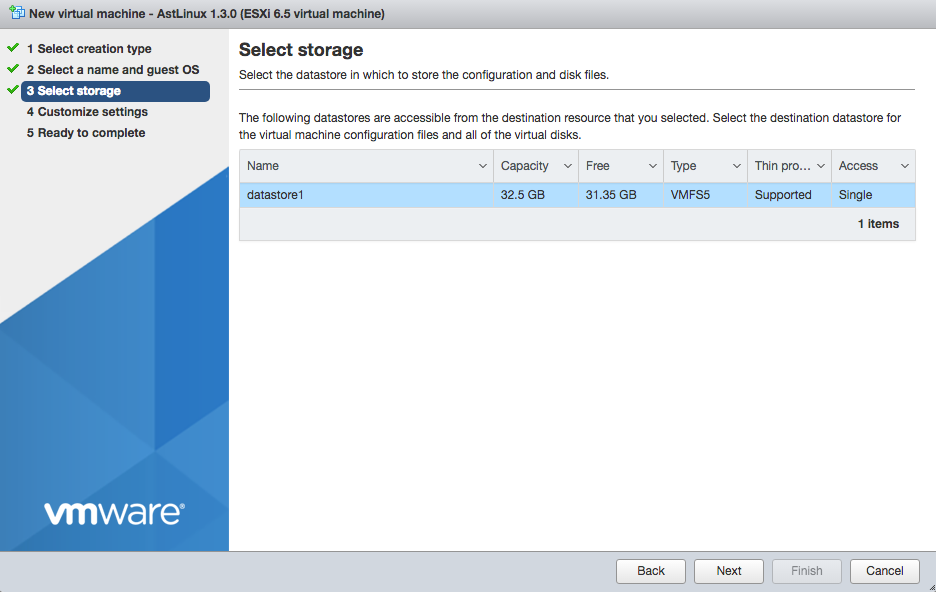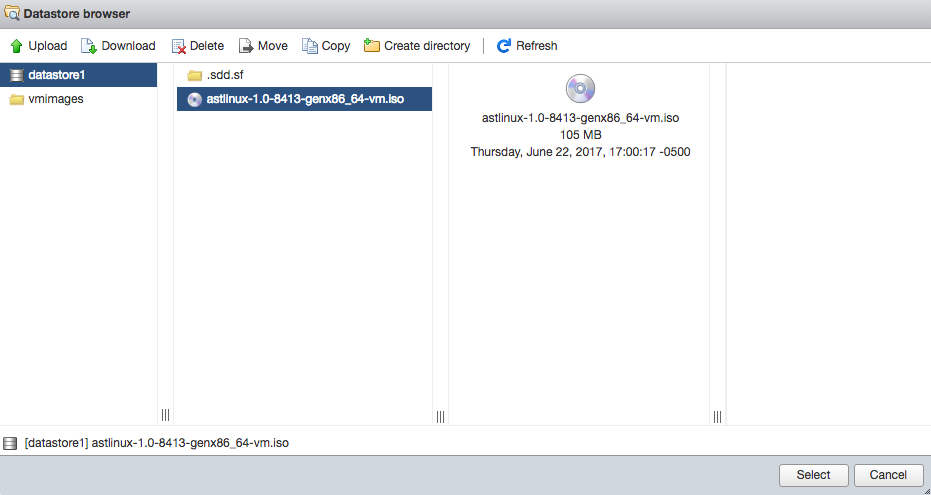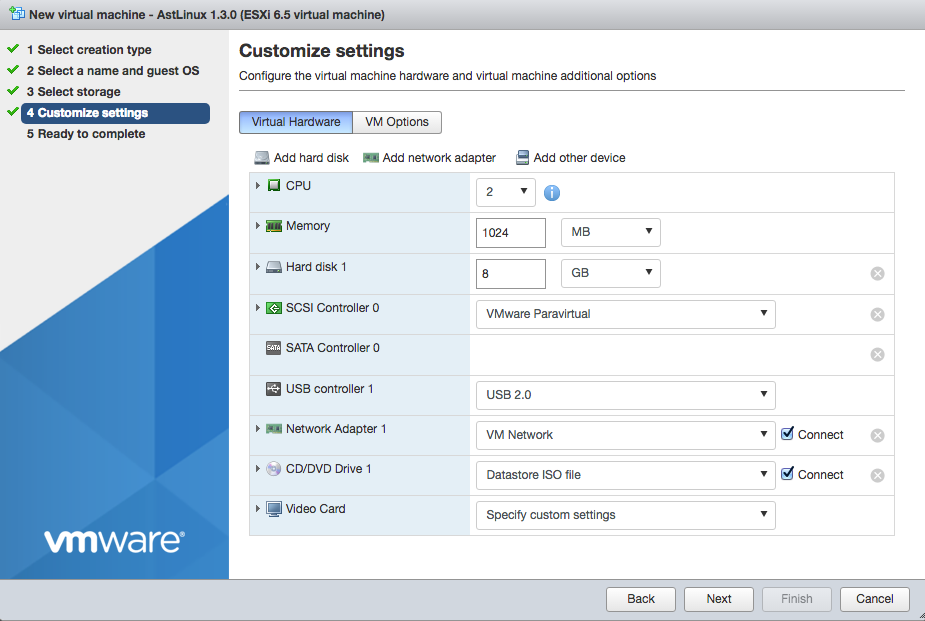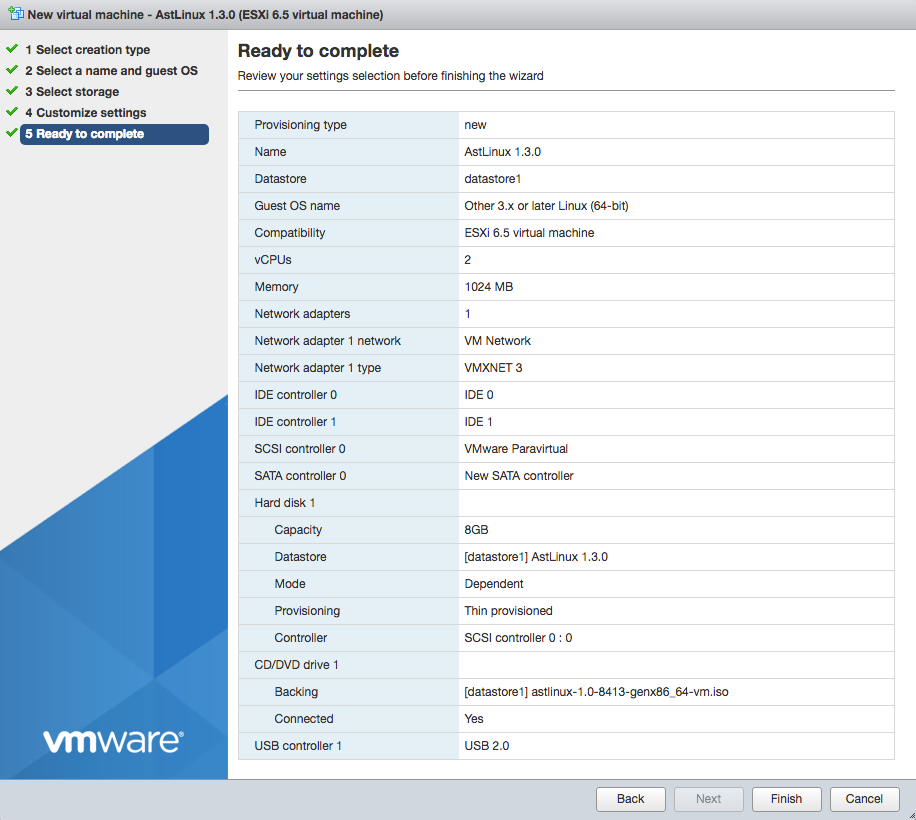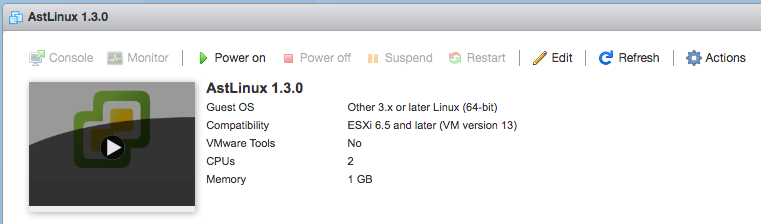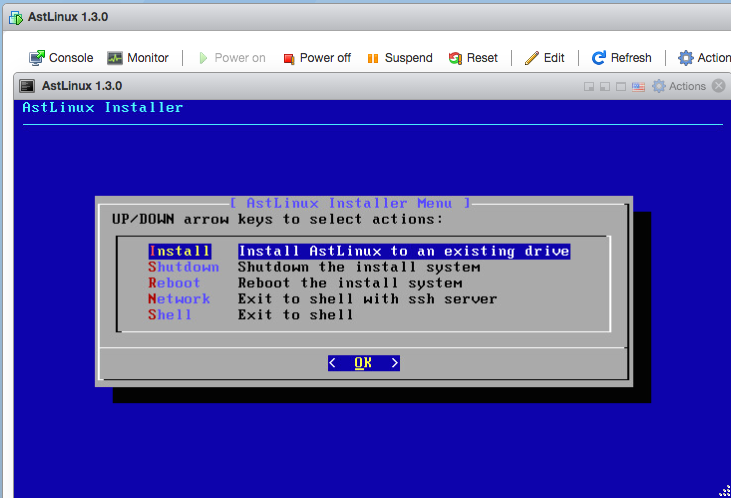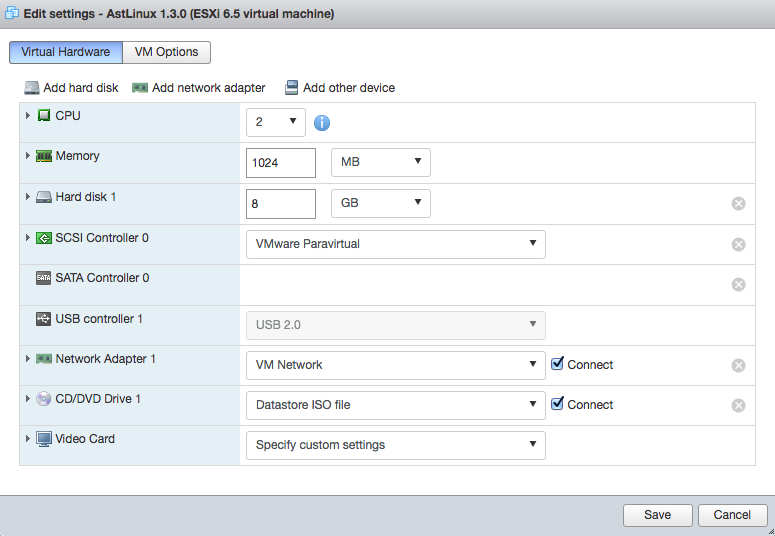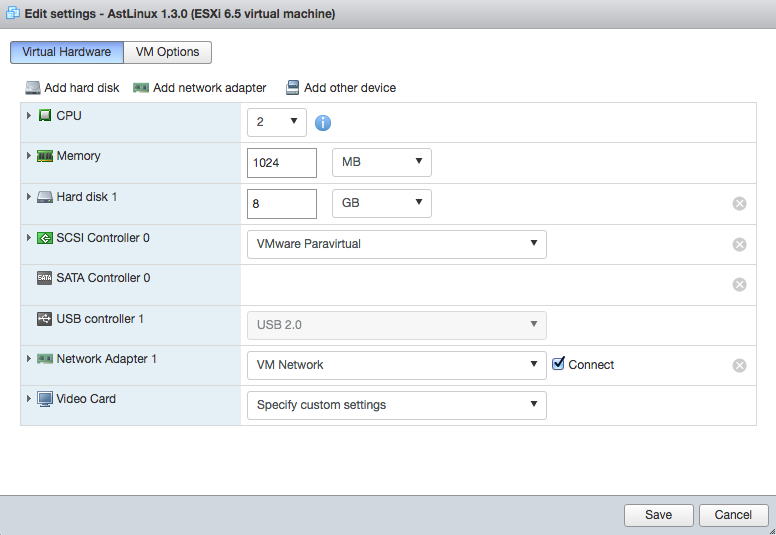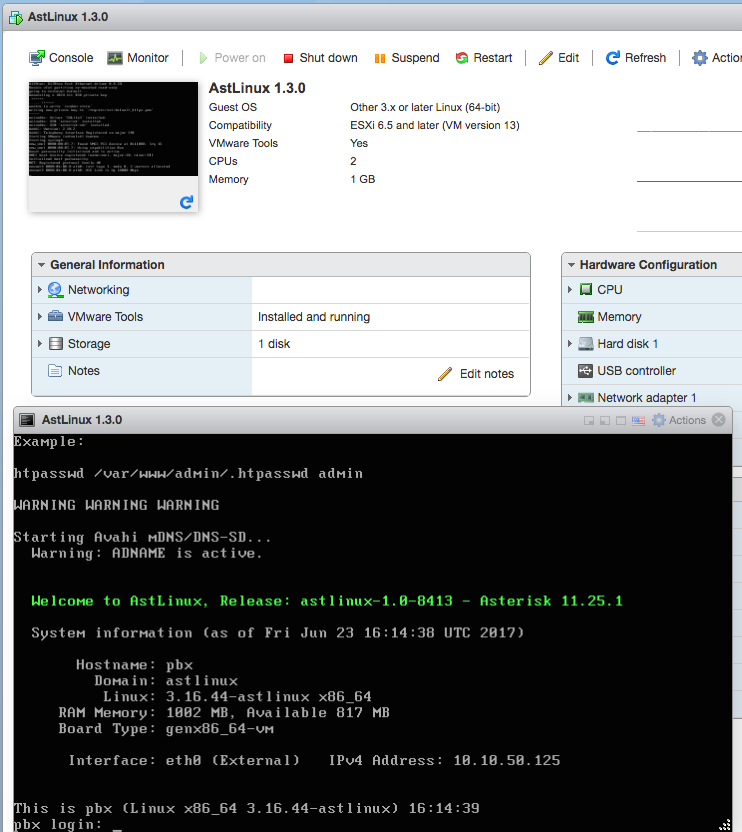This is an old revision of the document!
VMware vSphere ESXi
Note: AstLinux 1.2.5 or later is required
Note: AstLinux 1.3.0 or later is recommended as documented below.
VM Host Specifications: VMware vSphere Hypervisor
AstLinux Board Type:
- “genx86_64-vm” (VGA video console)
VM Guest Recommended Options:
- Memory: 512 to 1024 MB
- CPU: 2 Processor Cores
- Virtual Storage: 4 to 8 GB, SCSI Controller
- Network: Bridged Interface
Configuration:
Note: These screenshots are from VMware ESXi 6.5.0
After VMware ESXi is installed, the dashboard looks like this:
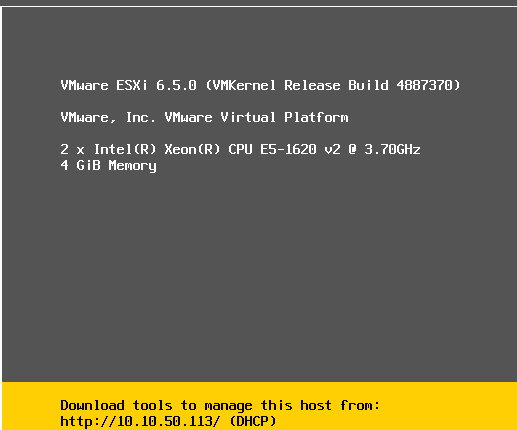
For this example we are going to use a web browser (Chrome) to manage the ESXi host.