This is an old revision of the document!
UTM (macOS Apple Silicon)
Note: AstLinux 1.5.10 or later is suggested
VM Host Specifications: UTM macOS
AstLinux Board Type:
- “genx86_64-vm” (VGA video console)
VM Guest Recommended Options:
- Memory: 1024 MB
- CPU: QEMU Virtual CPU version 2.5+ (qemu64-v1)
- CPU Cores: 2 Processor Cores
- Virtual Storage: 4 to 8 GB
- Network: Bridged (Advanced)
- Emulated Network Card: virtio-net-pci
Configuration:
AstLinux now runs fine (though a bit slower) as VM in UTM on Apple Silicon Macs (M1 and newer).
We tested the latest AstLinux 1.5.10 VM iso, using UTM 4.6 on macOS 14.7.4, M2 Mac Mini.
Start Custom -> Emulate -> Custom Other
As typical, the genx86_64-vm.iso installer needs UEFI unchecked to install, but UEFI can be later enabled if desired.
QEMU -> Tweaks -> UEFI Boot
Cool for testing, the Drive [1] and be IDE/SCSI (/dev/sda), VirtIO (/dev/vda) or NVMe (/dev/nvme0n1) supported in AstLinux. Switched at any time.
Also, ALERT_SOUNDS=“startup shutdown” works with:
Sound -> Emulated Audio Card: PC Speaker
Note: Works for me only with the “Internal Mac speaker”.
The 'pi' performance test [2] is 31 seconds, about twice as fast as the PC Engines APU2. Possibly macOS 15 offers additional emulation improvements.
[1]

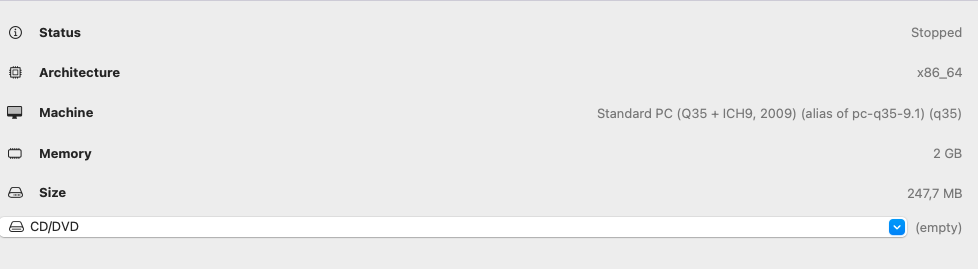
[2]
time ( echo "scale=3456; 4*a(1)" | bc -l )