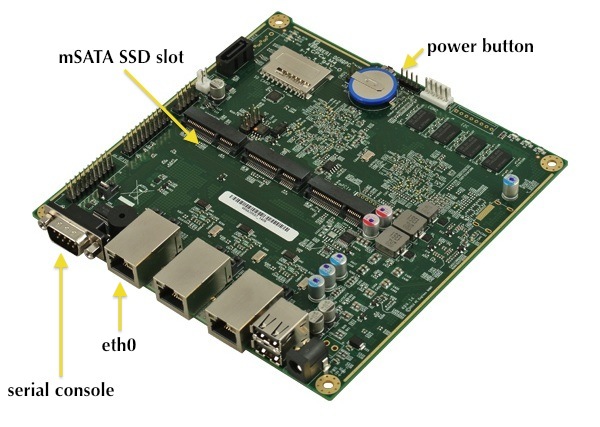This is an old revision of the document!
PC Engines APU1 Dual Core AMD T40E
Note: AstLinux 1.1.7 or later is required
Note: PC Engines APU1 BIOS update is optional
Board Specifications: apu1d
AstLinux Board Type:
- “genx86_64-serial” (19200 / 115200 baud serial console)
Complete System Recommended Options:
- Case: case1d2blku / case1d2redu or equivalent. Don't use the silver case.
- AC Power Adapter (12 VDC, 2A, inner diameter 2.5 mm, outer 5.5 mm, center positive, it differs from the Alix)
- Storage: mSATA SSD (or SD Card via USB internally, not recommended)
- Included:
- 2GB (apu1d) or 4GB (apu1d4) DRAM
Total System Power: 8 Watts when idle.
Performance: 90.5 secs. (lower is better)
openvpn --genkey --secret /tmp/secret time openvpn --test-crypto --secret /tmp/secret --verb 0 --tun-mtu 20000 --cipher aes-256-cbc
Configuration:
/mnt/kd/rc.conf.d/user.conf
SENSEMODS="k10temp" ALERT_SOUNDS="startup shutdown" # Optional Sounds
/mnt/kd/sensors.conf
# libsensors configuration file # ----------------------------- # PC Engines APU1 # k10temp CPU sensor
Serial Console COM Port:
The board type of “geni586-serial” defaults to a 19200 baud serial console, unfortunately the PC Engines's BIOS is fixed at 115200 baud, so if you want to view the BIOS console you must change the AstLinux serial console speed to match at 115200 baud. After persistent storage has been configured, from the CLI issue the following command:
setconsole-speed-tty 115200 ttyS0
Tip -> A reboot is required for the change to take effect.
Tweaks:
The APU1 hardware does not include a keyboard controller, which by default Linux uses for a “soft-reboot”. Add the following argument to the AstLinux KCMD line in the file: /oldroot/cdrom/os/astlinux-NNN.run.conf (or os/astlinux-NNN.run.conf when mounted as a FAT16 volume on most any OS)
reboot=bios
Note -> This reboot issue is fixed in the beta PC Engines APU1 BIOS apu140708 (8/7/2014).
If the SD Card is used for storage (not recommended) it is internally connected via USB and requires the following argument to the AstLinux KCMD line:
rootdelay=10
Since the SD Card will fail to fully boot without it, the KCMD must be edited in os/astlinux-NNN.run.conf when mounted as a FAT16 volume on most any OS, before it is placed into the APU1 board.
Tip -> More Info: Boot via USB Flash Storage
Note -> Any of the above KCMD addition(s) will be automatically propagated on future upgrades.
Photos: