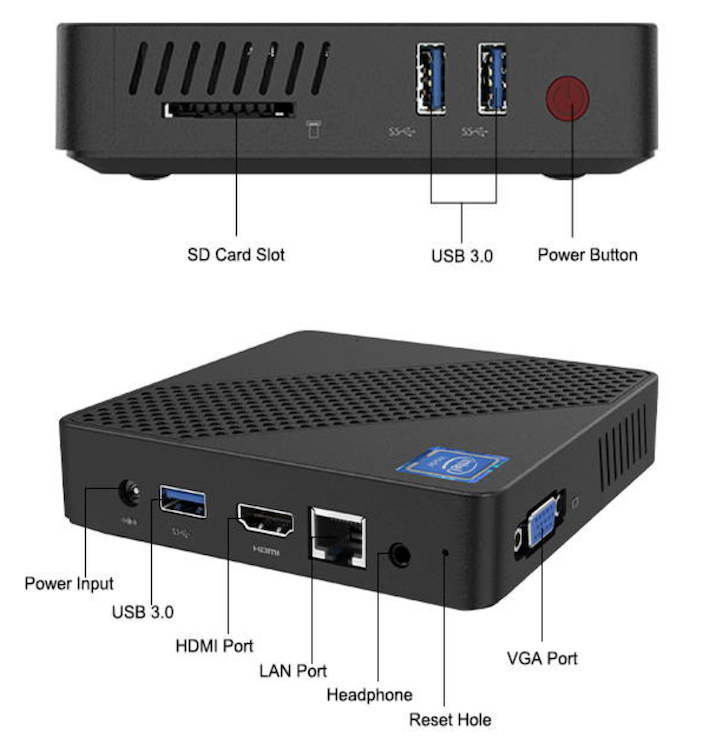MINISFORUM N40 Celeron N4020 Fanless Mini PC
Note: AstLinux 1.5.0 or later is recommended
Board Specifications:
- 1x Realtek RTL8111/8168/8411 NIC (1G/100M/10M speeds)
The MINISFORUM N40 Mini PC currently (February 2023) can be purchased new for ~$115 USD. The value proposition is key, running AstLinux quite nicely, albeit with a single ethernet interface. Alternatively, similarly priced Mini PCs with SATA storage or reused thin clients may have a similar setup and configuration.
Negatives -> 1) The M.2 SATA SSD install is a pain. 2) The BIOS has very few options exposed, though no missing dealbreakers.
AstLinux Board Type:
- “genx86_64” (Video Console: VGA)
Complete System Recommended Options:
- Storage: M.2 type 2242 SATA (Transcend 32GB TS32GMTS400S or similar)
Total System Power (no VGA/HDMI connection): 3 Watts when idle.
Performance: 11.7 secs. (Single-core test, lower is better)
time ( echo "scale=3456; 4*a(1)" | bc -l )
Configuration:
/mnt/kd/rc.conf.d/user.conf
SENSEMODS="coretemp" ## Optional USB TTY serial login #USBTTY="yes" #USBTTY_BAUD_RATE="115200"
More Info -> USB TTY Serial Login
/mnt/kd/sensors.conf
# libsensors configuration file # ----------------------------- # MINISFORUM N40 # coretemp CPU sensor
BIOS Setup for Auto Power On:
On startup (quickly) press the <ESC> or <DEL> key (many times) to enter the BIOS Setup, go to the “Boot” tab. Make the following changes…
Auto Power On → Power onEMMC Enable → Disable
Important -> Disabling eMMC support will prevent booting to Windows.
The results should look like the following screen…
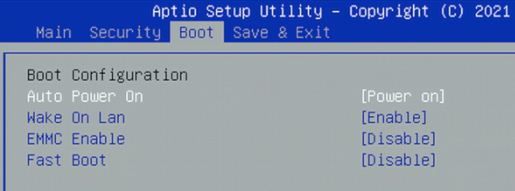
Save the above BIOS changes, reboot.
Disable CPU C-states: (Optional)
Requires AstLinux 1.5.0 or later
Using the CLI, enter the command:
set-kcmd-cstate help
Read over the help information, if you want to disable C-states, then…
set-kcmd-cstate disable
Tip -> An added benefit to disabling C-states, it eliminates the high-pitched squeal at idle.
Photos: