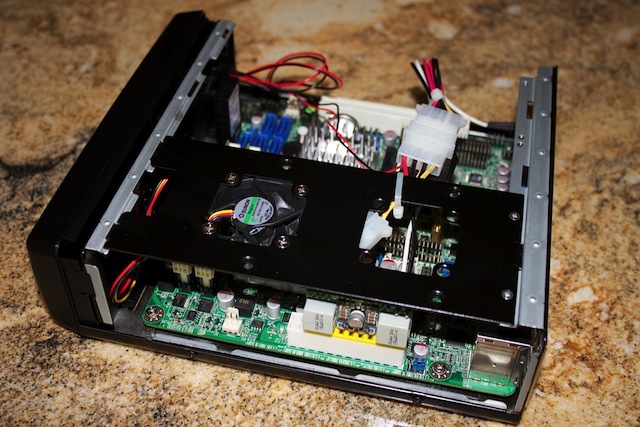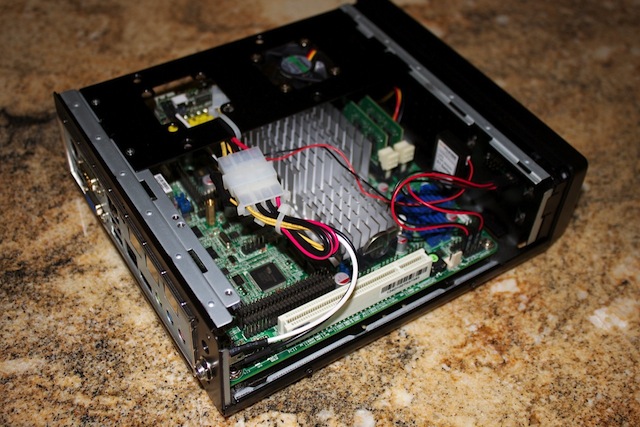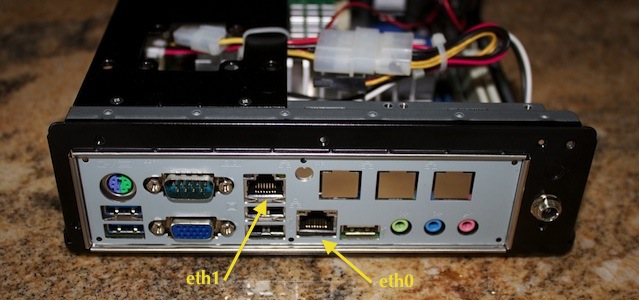Jetway NF99FL-525 Dual Core Atom
Note: Requires AstLinux 1.x
Board Specifications: NF99FL-525
AstLinux Board Type:
- “genx86_64” (Video Console: VGA)
- “genx86_64-serial” (Serial Console:
19200baud for AstLinux 1.2.10 and earlier,115200baud for AstLinux 1.3.0 and later)
Complete System Recommended Options:
- Daughterboard: Optional, (2x Intel PCI-e NIC's included on motherboard)
- Memory: 204-pin DDR3 1333 SO-DIMM 2GB (or 2x 1GB sticks)
- Flash Drive: Emphase Industrial S1 SATA Flash Module 2 GB
- Case:
- No PCI Expansion Card Support
- M350 Universal Mini-ITX Case
- AC Adapter (brick): AC Power Adapter 60W, 12V, 5A
- DC-DC Power Converter (20-pin ATX Power): PicoPSU-80, 80 W, 12 V
- Fan (optional): 40x40x10mm or 40x40x20mm (Noise < 25 dBA)
- With PCI Expansion Card Support
- G-Alantic GA620-B Mini-ITX Case (or similar)
- AC Adapter (brick), Internal ATX Power Supply
- 2 Fans are included
- Riser card for 2 PCI slots is required
Total System Power (no PCI Expansion Card): 21 Watts when idle.
Performance: ~50 secs. (Single-core test, lower is better)
time ( echo "scale=3456; 4*a(1)" | bc -l )
Configuration:
/mnt/kd/rc.conf.d/user.conf
SENSEMODS="f71882fg" ALERT_SOUNDS="startup shutdown" # Optional Sounds
/mnt/kd/sensors.conf
# libsensors configuration file # ----------------------------- # Jetway NF99FL-525 Dual Core Atom chip "f71882fg-*" "f71869a-*" ignore in2 ignore in3 # Comment-out installed fan(s) #ignore fan1 ignore fan2 ignore fan3 label in0 "3.3V" label in1 "VCORE" label in4 "VDIMM" label in5 "5V" label in6 "12V" label in7 "3VSB" label in8 "Vbat" label fan1 "CPU Fan" label fan2 "SYS Fan1" label fan3 "SYS Fan2" label temp1 "CPU Temp" label temp2 "SYS Temp1" label temp3 "SYS Temp2" compute in0 @*2, @/2 compute in4 @*(1.5), @/(1.5) compute in5 @*(3.7), @/(3.7) compute in6 @*(11), @/(11) compute in7 @*2, @/2 compute in8 @*2, @/2
If your system has one or more fans, you may want to enable Fan Smart Mode in the BIOS. This will automatically vary the fan speed according to it's corresponding temperature sensor. In the BIOS Setup, go to the “PC Health Status” → “Smart FAN Configurations”
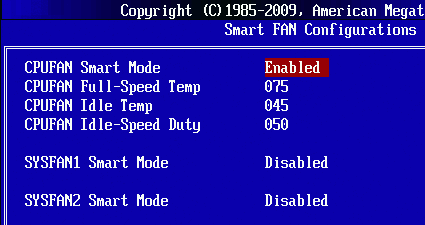
In this example, the fan runs at 50% of full speed at 45 C and below, then linearly ramps up to 100% full speed at 75 C and above. For louder/faster 40x40x20mm fans, values of 095(Full),065(Idle),025(%) slows the fan for normal operation and reduces the noise.
Photos: