This is an old revision of the document!
AstLinux integrated Wiki
AstLinux 1.3.7 now supports integrating your own (customer-specific) Wiki or online documentation within AstLinux itself.
The Wiki is an easy click within the AstLinux web interface, available even without public internet access and authenticated for only valid administrators. Ideal for displaying non-public or site-specific information.
To be clear, this integrated Wiki simply adds support for an isolated web server root for 'staff' or 'admin' web users. Content needs to be added, the most basic would be editing the HTML directly using the pre-installed example, or using exported static HTML from external tools, or utilize a feature rich project like TiddlyWiki.
Note: AstLinux 1.3.7 or later is required
AstLinux Wiki Highlights:
- Replace
/mnt/kd/wiki/index.html(or index.php) with your custom wiki web page. - Only readable by 'staff' or 'admin' web users.
- Optional “Wiki” link, at upper-right, use Prefs tab → General Options:
- External Wiki Link: https://localhost/admin/wiki/
- Optional “Wiki” tab, use Prefs tab → General Options: check “Show Wiki Tab”
Adding Wiki Content:
Content can be added to the integrated Wiki in many ways. The best method will be determined by how often the Wiki needs updating and how detailed the information is.
Manually edit the index.html file:
The default, pre-installed /mnt/kd/wiki/index.html file is a simple example. Using basic HTML tags like h1, h2 (headings), p (paragraph), pre (preformatted text), and ul/li (unordered list) a lot of layout organization can be added to a basic document. This manual method greatly enhances a plain text document without needing any fancy tools.
Tip -> Don't overlook this method as “too difficult”, it really isn't if you keep it simple.
Export static HTML via TiddlyWiki:
You can use TiddlyWiki as a local tool on your desktop/notebook computer. Start by clicking the “Download Empty” button on the TiddlyWiki site, it will download an empty.html file. Use a web browser to add content locally.
After the content is created locally, “export tiddler” → “Static HTML” and copy the file to the /mnt/kd/wiki/ directory. You will want the /mnt/kd/wiki/index.html file to reference all the static “export tiddler” pages.
Tip -> Hide the Sidebar before selecting “export tiddler” to generate a resizable view.
This method is the best for infrequent Wiki updates, as the original source is on your desktop/notebook computer and any changes must be re-copied to the /mnt/kd/wiki/ directory.
Active Javascript/HTML via TiddlyWiki:
You can use TiddlyWiki directly on AstLinux. Start by clicking the “Download Empty” button on the TiddlyWiki site, it will download an empty.html file. Copy this file to /mnt/kd/wiki/index.html on AstLinux. Note this is a large HTML file at 2.3 MB (version 5.1.21), and contains mostly javascript code.
This method is the best for frequent Wiki updates, but some method of server-side saving to the /mnt/kd/wiki/index.html file is needed. A PHP script store.php can be placed at /mnt/kd/wiki/store.php and configured via: GearIcon → Saving → TiddlySpot Saver . The “Server URL” is a fully qualified URL to reach the store.php script, something like:
https://pbx.example.com/admin/wiki/store.php
Define the “Server URL” first, before changing any other fields.
The “Wiki Name” must be “admin” (assuming you don't want 'staff' users editing the Wiki) and the “Password” is the 'admin' user password (stored via a browser cookie).
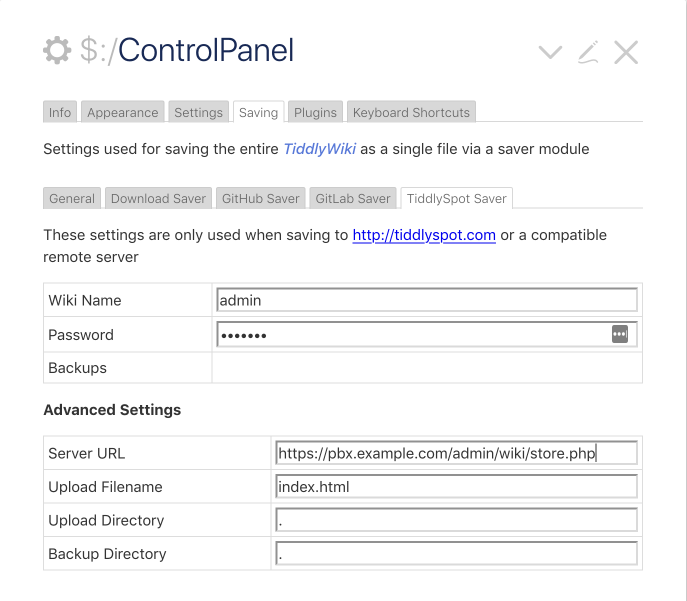
A tested store.php script can be found at this Github Gist: tiddlywiki-store.php
Install the store.php script in AstLinux using the CLI command:
curl -o /mnt/kd/wiki/store.php https://gist.githubusercontent.com/abelbeck/4849adad3768b9ae92da2ccfa4dabd00/raw/
Tip -> You may want to disable “Autosave” and only manually save when you have a good state, to minimize backup snapshots.
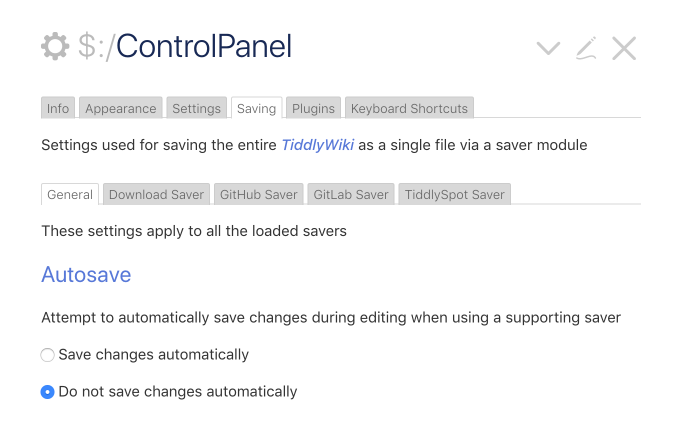
Others:
Note -> We tried DokuWiki, but found a few issues within the AstLinux environment. Not recommended.