This is an old revision of the document!
NTP Client/Server (chrony) Configuration
AstLinux now supports the chrony package, a versatile implementation of the Network Time Protocol NTP. It can synchronize the system clock with NTP servers, and can also operate as an NTPv4 (RFC 5905) server and peer to provide a time service to other computers in the network.
Note: AstLinux 1.2.9 or later is required
NTP Client Configuration
Select the Network Tab in the web interface.
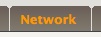
Locate the “NTP Server” entry within Network Time Settings:
Enter user defined NTP Servers or select a regional “pool” server, “Save Settings”, then “Restart NTP Time” to apply.
Tip -> Any changes to the “Timezone” selection within this entry requires a System Reboot to apply.
NTP Server Configuration
Nothing additional to configure, any local LAN interface device can use the LAN gateway address as an NTP server (UDP 123).
Tip -> By default, the DHCP “ntp-server” options field provides the NTP server for each network segment.
Custom Configuration
By default a /etc/chrony.conf file is automatically generated from web interfaces settings. For most users this is sufficient.
For advanced users who want addition control of the /etc/chrony.conf configuration, they can create a persistent /mnt/kd/chrony.conf file that will be automaticly sym-linked to /etc/chrony.conf.
Using the CLI, here is a brief how-to on generating a custom configuration for chrony.
Create a persistent /mnt/kd/chrony.conf file from the current automatically generated version:
cp /etc/chrony.conf /mnt/kd/chrony.conf
Now edit /mnt/kd/chrony.conf to your liking, probably delete the “Autogenerated” first line so it won't confuse you later.
Now restart the NTP daemon with the new /mnt/kd/chrony.conf file:
service ntpd stop service ntpd init
Tip -> The web interface Network and Edit tab will support editing the /mnt/kd/chrony.conf file if it exists.
If you want to specify a persistent driftfile, the destination directory must have ntp:ntp user/group privileges. For example:
mkdir /mnt/kd/ntp chown ntp:ntp /mnt/kd/ntp
Then in your custom /mnt/kd/chrony.conf file, edit the driftfile line to:
driftfile /mnt/kd/ntp/chrony.drift
Then restart the NTP daemon (as above) to apply the change.
Statistics and Debugging Commands
The chronyc command connects to the chronyd daemon to retrieve useful information. If chronyc is entered by itself you will enter an interactive mode with a chronyc> prompt. Or just enter chronyc commands on the command line.
Note -> Some chronyc commands can actively change the chronyd operation, so carefully choose what commands you issue. Below are some safe examples.
Display information about current sources: (append -v for verbose)
chronyc sources
Display statistics about collected measurements: (append -v for verbose)
chronyc sourcestats
Display system time information:
chronyc tracking
Report on clients that have accessed the server:
chronyc clients
Display a list of commands:
chronyc help