This is an old revision of the document!
IPv6 ULA / NPTv6 Configuration
AstLinux supports IPv6 Unique Local Addresses (ULA) with Network Prefix Translation (NPTv6) to assign static local routable IPv6 subnets which can be have their prefix mapped 1:1 to Global Unicast Addresses (GUA) for public Internet access.
This feature is often used in conjunction with: DHCPv6 with Prefix Delegation
Should everyone configure IPv6 with ULA / NPTv6 ? Not everyone. For some simply selecting “Assign GUA Prefix” for your LAN internal interface is all that is needed.
Listed are common situations when IPv6 with ULA / NPTv6 is useful, if any applies continue reading below:
- OpenVPN - you want to route IPv6 in the tunnel
- Downstream IPv6 subnets that are statically defined
- Transition from IPv4 to IPv6 but don't want GUA's everywhere
- Define static firewall rules based on ULA's
- Want to design an IPv6 network without any ISP owned IPv6 prefixes
Note: AstLinux 1.3.0 or later is required
Unique Local Addresses (ULA)
What is a ULA ? IPv6 ULA's are used similarly to IPv4 local adresses e.g. 10.0.0.0/8. A good reference and random ULA generator can be found here:
Unique Local IPv6 Generator
The 40-bit random part of the ULA makes it statistically unlikely that you will have a collusion with any other randomly generated ULA /48 prefix. Whether merging networks together or VPN use, a truly “unique” ULA is worth the effort.
Tip -> If the IPv6 address begins with fd it is a ULA.
Some other examples, fd00::/48, fd01:1:1::/48, fd00:dead:beef::/48 are all examples of ULA's, but not very “unique” and should be avoided in practice.
As an alternative to using a web site for generating ULA prefixes, AstLinux has a CLI command unique-local-ipv6 for generating random ULA /48 prefixes:
# unique-local-ipv6 fd06:d115:91f1::/48
The unique-local-ipv6 command generates a new random ULA every time it is run.
Keep in mind you only need one ULA/48 prefix for your complete network. You will later carve the ULA/48 into ULA/64's for IPv6 autoconfig use. Since these are static and manually assigned, develop a method to keep track of the assigned /64's.
Global Unicast Addresses (GUA)
What is a GUA ? IPv6 GUA's are globally routable IPv6 addresses in the 2000::/3 prefix space.
Tip -> If the IPv6 address begins with 2 it is a GUA.
If you want to connect to an IPv6 server on the internet, your device must either have a GUA, or a ULA with ULA→GUA prefix translation available.
Network Prefix Translation (NPTv6)
Is NPTv6 some sort of IPv6 NAT ? While NPTv6 is implemented in the Linux kernel NAT table, it is not the TCP/UDP port altering NAT we are familiar with IPv4. NPTv6 is a simple 1:1 mapping of one prefix to another prefix, the TCP/UDP ports remain the same. Often NPTv6 is stateless, but is implemented with the statefull firewall in AstLinux, so connection tracking occurs.
Note -> NPTv6 is not the same as NAT66, which should be always avoided.
The benefit of NPTv6 is to have a network of static, never changing ULA's that can be mapped to a GUA of the same prefix length for internet access. With that in mind, if your ISP provides you a GUA/60 prefix, you should only assign ULA/60 prefixes on your network so a 1:1 mapping can occur. This will allow inbound EXT→LAN forward rules to be applied in the firewall using static ULA addresses. If your ISP provides you a GUA/56 prefix you should assign ULA/56 prefixes on your network, etc. .
Tip -> If your ISP only provides a GUA/64 prefix it is not possible to perform a 1:1 mapping to a ULA/64 that won't collide with the GUA/64 prefix, but for only outbound initiated connections you can map a ULA/60 to your GUA/64 and the statefull firewall's connection tracking will properly return the packets to the ULA address.
Example IPv6 ULA / NPTv6 Setup
Select the Network Tab in the web interface.
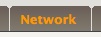
External Interface: → Connection Type:
This example assumes an entry containing: DHCPv6
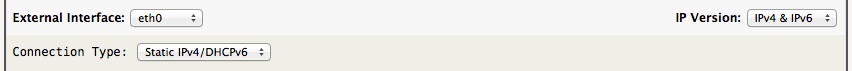
For this example we will be defining three internal interfaces, assume a GUA/60 prefix from the ISP, and the unique-local-ipv6 generated fd06:d115:91f1::/48 ULA from above.
1st LAN Interface: Both GUA/64 and ULA/64 (<ula>:1::1/64) prefixes are “IPv6 Autoconfig” advertised to devices.
2nd LAN Interface: Only the ULA/64 (<ula>:2::1/64) prefix is “IPv6 Autoconfig” advertised to devices.
3rd LAN Interface: No routable IPv6 is enabled.
Example Internal Interface settings are:
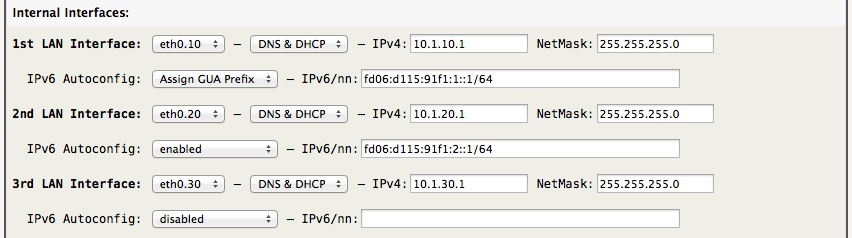
Note -> A “Reboot System” is required to apply any changes related to the interface settings.
Configure Network Prefix Translation Firewall Plugin:
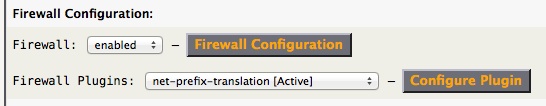
Click Configure Plugin, set ENABLED=1 and …
Define the global prefix, since were using dynamic DHCPv6 only specify the prefix length:
NET_PREFIX_TRANSLATION_GLOBAL_PREFIX="::/60"
Define the local prefix, this must be fully qualified:
NET_PREFIX_TRANSLATION_LOCAL_PREFIX="fd06:d115:91f1::/60"
Tip -> ULA's are /48's but you typically want a symmetric mapping so inbound
firewall rules work. Only special situations may desire non-symmetric mapping.
In general use the same _LOCAL_PREFIX length as the _GLOBAL_PREFIX length.
Since NET_PREFIX_TRANSLATION_UPDATE_ON_STATUS=1 is enabled by default, when the DHCPv6 client detects a change in the global prefix, the Network Prefix Translation Firewall Plugin will be called to update using the new global prefix.
Important -> Carving the ULA/48 into ULA/64's that will result in a 1:1 mapping to a GUA/60 is important to understand. In the example above we used IPv6/nn entries of <ula>:1::1/64 and <ula>:2::1/64 (where <ula> is shorthand for fd06:d115:91f1). For a ULA/60 the largest possible sequence is <ula>:0::1/64 to <ula>:f::1/64, which are 16 possibilities, but be careful the first <ula>:0::1/64 can't be used since that will conflict with the first “Assign GUA Prefix”, since they are indexed 0, 1, etc. . If we had selected a second “Assign GUA Prefix” (index 1) we would have to start the IPv6/nn entries with <ula>:2::1/64 or higher, best to start a little higher.
| Suggestion on how to manage your ULA's with a GUA/60 prefix: | ||
|---|---|---|
| GUA Prefix Delegation | <gua>0::1/64, <gua>1::1/64, etc. | (dhcp6c automatic indexing 0, 1, etc.) |
| ULA's with Assign GUA Prefix | <ula>:5::1/64, <ula>:6::1/64, etc. | (use IPv6/nn in Network tab with “Assign GUA Prefix”) |
| ULA's for Local IPv6 | <ula>:a::1/64, <ula>:b::1/64, etc. | (use IPv6/nn in Network tab with “enabled”) |
| ULA for OpenVPN | <ula>:f::1/64 | (use Network IPv6/nn in OpenVPN Server Configuration) |
For completeness, a ULA/56, the largest possible sequence is <ula>:00::1/64 to <ula>:ff::1/64, which are 256 possibilities. In the GUA/56 with ULA/56 case, it is a good idea to start your IPv6/nn entries with <ula>:10::1/64 or such to leave plenty of room for reserved “Assign GUA Prefix” entries since you have plenty to use.
| Suggestion on how to manage your ULA's with a GUA/56 prefix: | ||
|---|---|---|
| GUA Prefix Delegation | <gua>00::1/64, <gua>01::1/64, etc. | (dhcp6c automatic indexing 00, 01, etc.) |
| ULA's with Assign GUA Prefix | <ula>:10::1/64, <ula>:11::1/64, etc. | (use IPv6/nn in Network tab with “Assign GUA Prefix”) |
| ULA's for Local IPv6 | <ula>:20::1/64, <ula>:21::1/64, etc. | (use IPv6/nn in Network tab with “enabled”) |
| ULA for OpenVPN | <ula>:f0::1/64 | (use Network IPv6/nn in OpenVPN Server Configuration) |
OpenVPN Server IPv6 ULA
The use of ULA's is particularly useful with VPN's since ULA's are static. Additionally, VPN's can route ULA's in a tunnel just as easily as GUA's.
Example OpenVPN Server Setup:
Network tab → VPN Type:
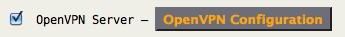
Server Mode:
Network IPv6/nn: fd06:d115:91f1:f::1/64
“push”: route-ipv6 fd06:d115:91f1::/48