This is an old revision of the document!
Configure FOP2 Buttons
Note: AstLinux 1.1.3 or later is required
The buttons should be edited in the provided buttons.cfg file: /etc/fop2/buttons.cfg
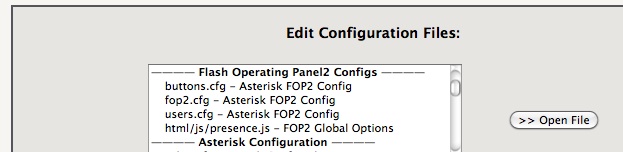
Starting with a simple example, let's create a basic configuration…
; Extensions [SIP/1011] type=extension extension=1011 context=from-local label=Network Room mailbox=1011@default email=network@example.com [SIP/1016] type=extension extension=1016 context=from-local label=Office mailbox=1016@default email=office@example.com ; Trunks [SIP/vitel-inbound] type=trunk label=SIP Inbound context=from-vitelity [SIP/vitel-outbound] type=trunk label=SIP Outbound ; Parking Lot [PARK/default] label=Park type=park extension=700 context=parkedcalls
Further FOP2 Documentation
The FOP2 website has documentation about the configuration, though is it focused on FreePBX and using it's MySQL schema for a structured source of data. You must read carefully to determine what applies to AstLinux.
For detailed questions regarding the configuration of FOP2 please look first at the documentation pages on the FOP2 webpage, and then in the FOP2 forum. Especially read the release notes. FOP2 can be quite complex 