This is an old revision of the document!
OEM Production 2550L2D-MxPC (MINIX) Atom D2550
Note: AstLinux 1.1.2 or later is required
Also known as: MINIX Mini HD PC Intel Atom D2550 Barebone
Board Specifications: 2550L2D-MxPC / MINIX Barebone Data Sheet
AstLinux Board Type:
- “genx86_64” (VGA video console)
- “genx86_64-serial” (serial console with optional cable)
Complete System Recommended Options:
- Memory: 204-pin DDR3 800/1066/1333 SO-DIMM 2GB (or 2x 1GB sticks)
- Manufacturer recommends one piece 2GB 800MHz DDR3 memory in the slot closest to the board.
- Example here uses two pieces of 1GB Transcend DDR3 1333 memory.
- Flash Storage: Emphase Industrial S1 SATA Flash Module 2 GB or 2.5“ SATA SSD
- Included:
- Case
- AC Power Adapter (brick)
- SATA data/power cables and tray for 2.5” SSD (remove if not being used)
- Optional:
- Serial Console Cable, IDC10 to DB9, AT/Everex pinout (photo below)
- Internal Speaker with 4-pin connector for ALERT_SOUNDS (photo below)
Total System Power: 13 Watts when idle.
Performance: 46.4 secs. (Maximum OpenVPN: 73 Mbps)
openvpn --genkey --secret /tmp/secret time openvpn --test-crypto --secret /tmp/secret --verb 0 --tun-mtu 20000 --cipher aes-256-cbc
Configuration:
/mnt/kd/rc.conf.d/user.conf
SENSEMODS="coretemp w83627ehf" ALERT_SOUNDS="startup shutdown" # Optional Sounds with added speaker ALERT_SOUNDS_OCTAVE="1"
/mnt/kd/sensors.conf
# libsensors configuration file # ----------------------------- # OEM Production 2550L2D-MxPC chip "w83627ehf-*" "w83627dhg-*" ignore fan1 ignore fan2 ignore fan3 ignore fan4 ignore fan5 ignore cpu0_vid ignore intrusion0 ignore temp2 ignore temp3 label in0 "CPUVCORE" label in1 "12V" ignore in2 label in3 "3VCC" label in4 "5V" label in5 "1.5V" ignore in6 ignore in7 label in8 "Vbat" label temp1 "SYS Temp" compute in1 @*(1+(56/10)), @/(1+(56/10)) compute in4 @*(1+(22/10)), @/(1+(22/10)) set temp1_max 90 set temp1_max_hyst 85 set in0_min 0.2 set in0_max 2.5 set in1_min 12.0*0.9 set in1_max 12.0*1.1 set in3_min 3.3*0.9 set in3_max 3.3*1.1 set in4_min 5*0.9 set in4_max 5*1.1 set in5_min 1.5*0.9 set in5_max 1.5*1.1 set in8_min 3.3*0.9 set in8_max 3.3*1.1
This system will run without a fan, however a small fan is provided to improve system life. If desired, the user may remove the fan if operating in a normal room temperature of 25 C ( 77 F) or lower. The BIOS does not support variable fan speed vs. temperature.
Tip -> Testing indicates that the video sub-system will be powered down if no VGA/HDMI monitor is attached at POST. There does not appear to be a BIOS setting for this feature.
BIOS Setup for LAN BootROM and Auto-Power-On after Power Failure:
On startup press the <DEL> key to enter the BIOS Setup…
Go to “Advanced” → “Onboard Device Configuration”, select and set:
Onboard Lan BootROM Control → Disabled
Go to “Advanced” → “Power Management Configuration”, select and set:
Restore AC Power Loss → Power On
Save the above BIOS changes, reboot.
Photos:
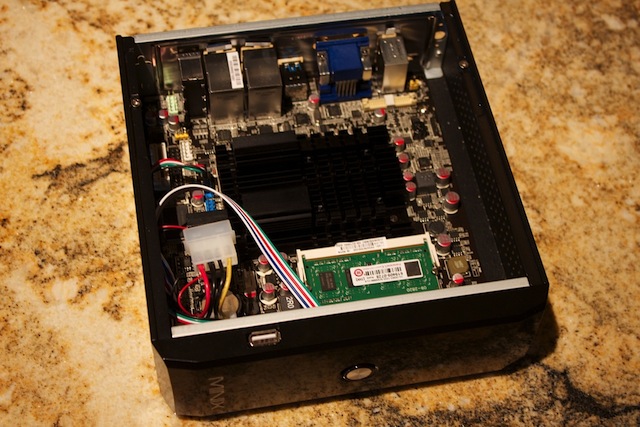
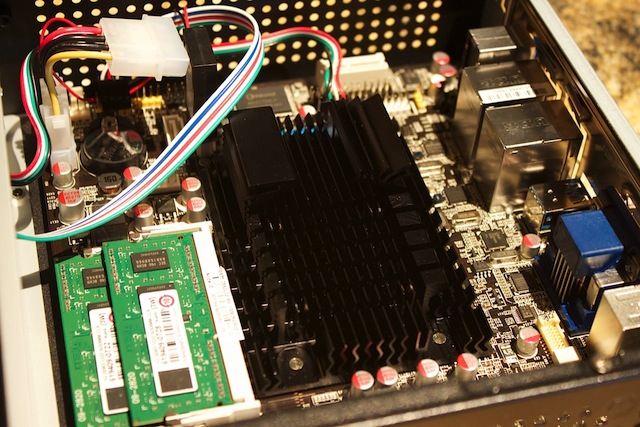
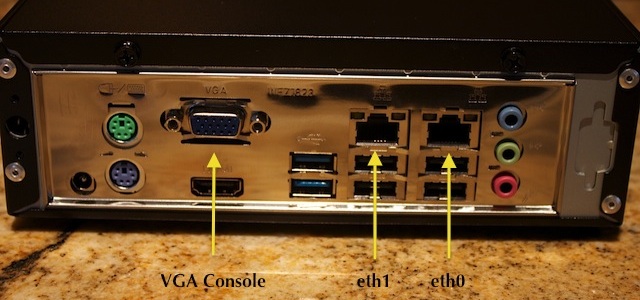
Optional Serial Console Cable:
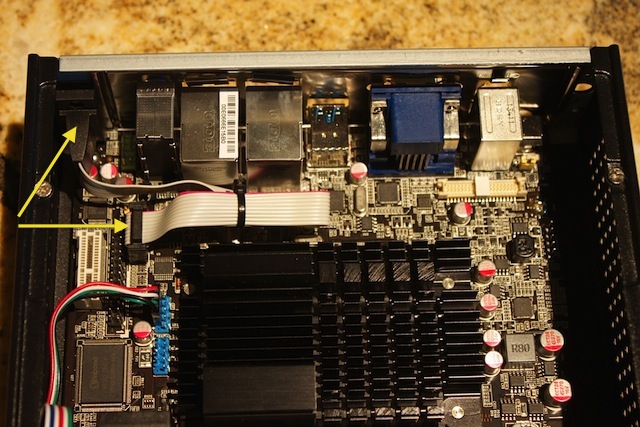

Optional Internal Speaker:
