Table of Contents
Qotom Q530G6 Core i3-6100U Fanless Appliance
Note: AstLinux 1.3.0 or later is required
Board Specifications: Q3855UG6-P Motherboard
- 6x Intel I211 NICs (1G/100M/10M speeds)
AstLinux Board Type:
- “genx86_64” (Video Console: HDMI)
- “genx86_64-serial” (Serial Console: 115200 baud)
Complete System Recommended Options:
- Memory: 260-pin DDR4 (1.2V) 2133 SO-DIMM 4GB (PC4-17000)
- Storage: mSATA SSD or 2.5“ SATA SSD
Total System Power (no HDMI connection): 6 Watts when idle.
Performance: 12.5 secs. (Single-core test, lower is better)
time ( echo "scale=3456; 4*a(1)" | bc -l )
Configuration:
/mnt/kd/rc.conf.d/user.conf
SENSEMODS="coretemp" ALERT_SOUNDS="startup shutdown" # Optional Sounds ALERT_SOUNDS_OCTAVE="1"
/mnt/kd/sensors.conf
# libsensors configuration file # ----------------------------- # Qotom Q530G6 # coretemp CPU sensor
BIOS Settings
BIOS Setup for Restore AC Power Loss:
The Energy-Related Products Directive (ERP) is the European Commission Directive required for products sold and exported to the EU. As such the Qotom Q530G6 does not automatically power on after a power failure. Obviously this feature needs to be disabled.
On startup (quickly) press the <ESC> key to enter the BIOS Setup, go to the “Chipset” → “PCH-IO Configuration” . Make the following changes…
Restore From AC Power Loss → Power On
The results should like the following screen…
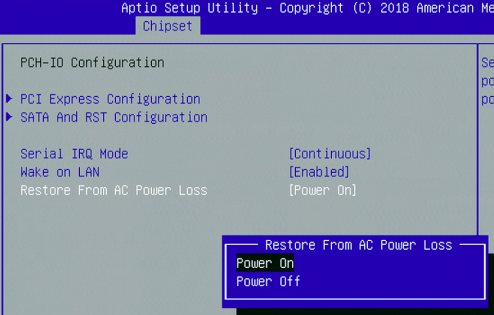
BIOS Setup for Boot Option Filter (non-UEFI):
While in the BIOS Setup as above, check to make sure Legacy only boot is enabled, go to the “Advanced” → “CSM Configuration” menu…
Boot option filter → Legacy only
The results should like the following screen…
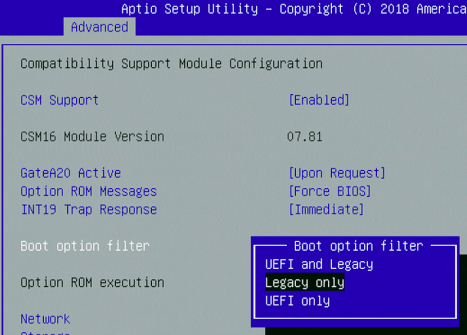
(Optional) BIOS Setup for Console Redirection:
If you are using a serial console, you may want to optionally enable Console Redirection for the BIOS configuration.
First, you must enable hidden menus, go to the “Advanced” → “OEM FORM” menu…
Hide setup item → Disabled
Now many more options are available, go to the “Advanced” → “Serial Port Console Redirection” menu…
COM0Console Redirection → EnabledConsole Redirection SettingsTerminal Type → VT100
Legacy Console Redirection SettingsRedirect After POST → BootLoader
Windows … (EMS)Console Redirection → Disabled
Save the above BIOS changes, reboot.
Tip -> If you need to choose the boot drive, for example when booting the ISO Installer via a USB drive, on startup (quickly) press the F11 key.
Photos

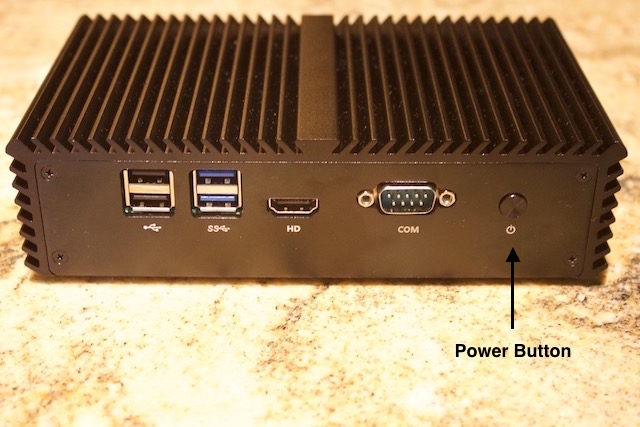

Qotom Q515G6
There is also a similar Q515G6 version with a Celeron 3865U (2 cores 1.8 GHz, no HT).
Performance: 15.4 secs. (Single-core test, lower is better)
time ( echo "scale=3456; 4*a(1)" | bc -l )